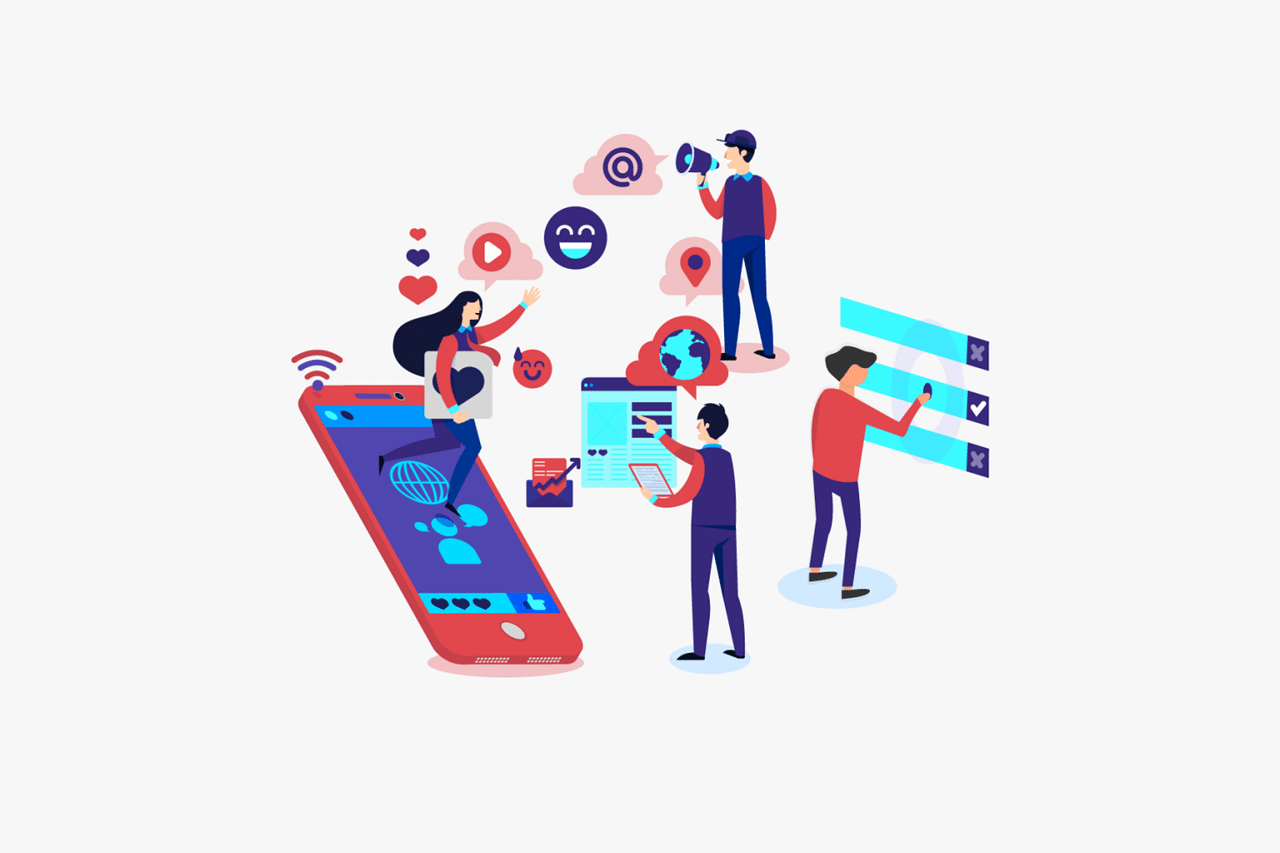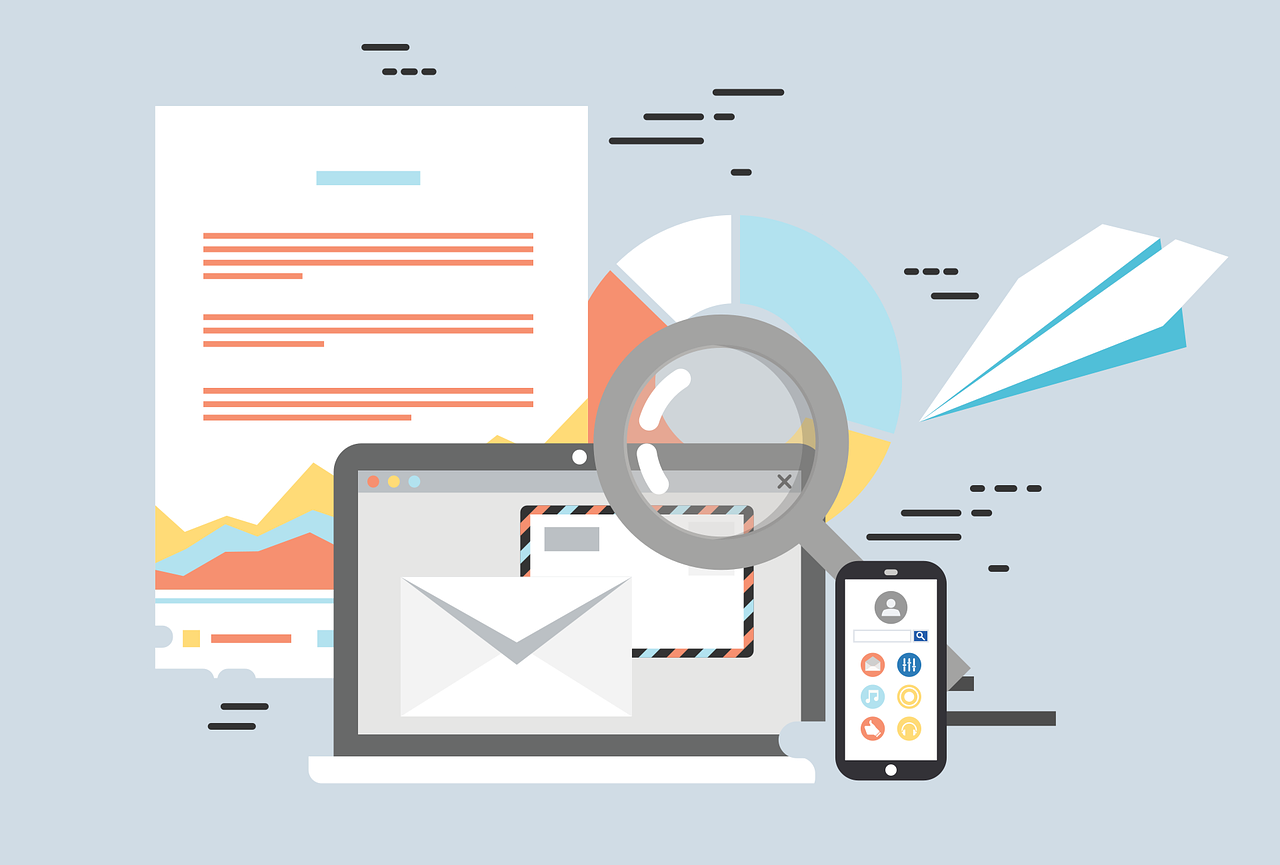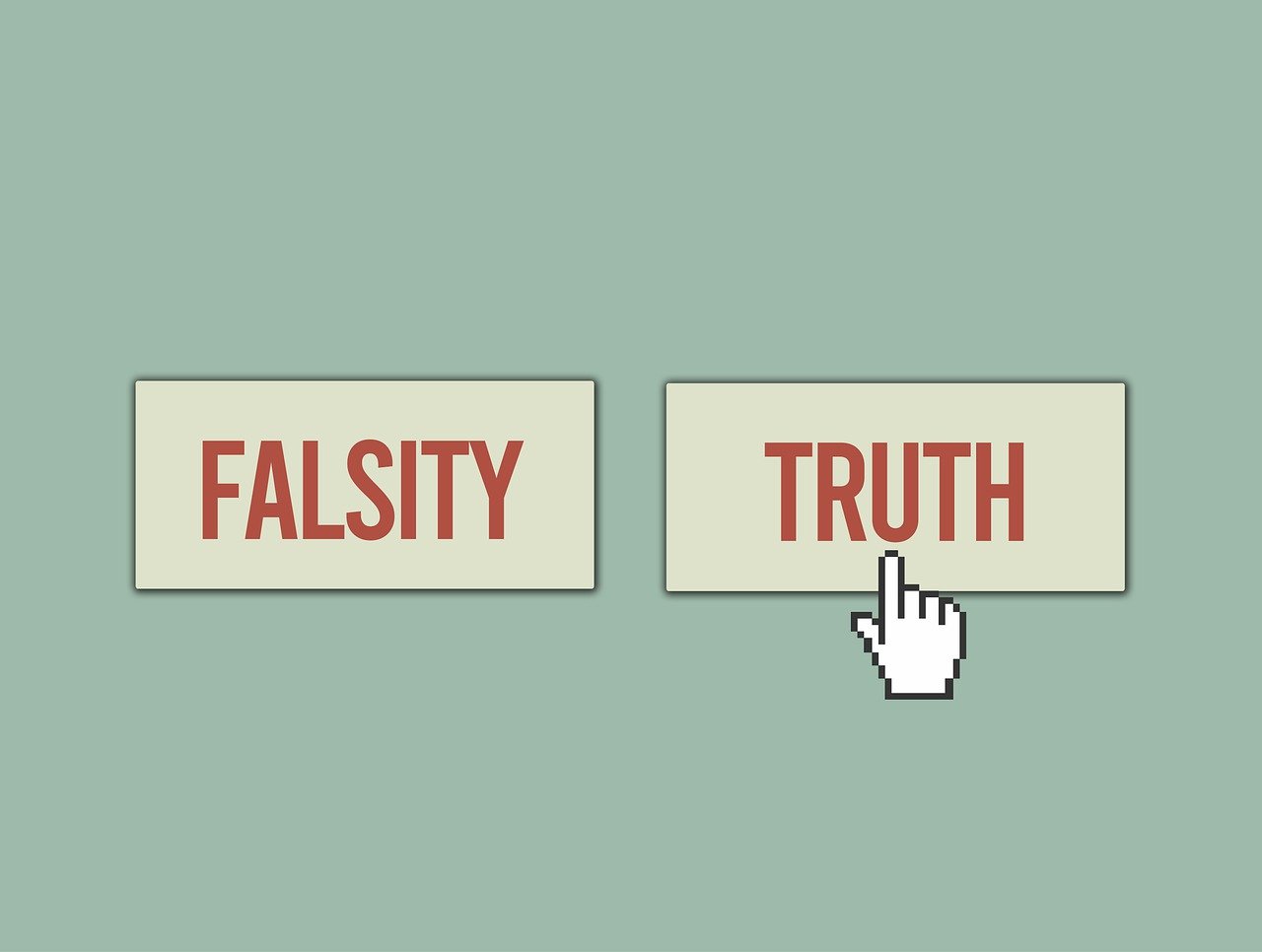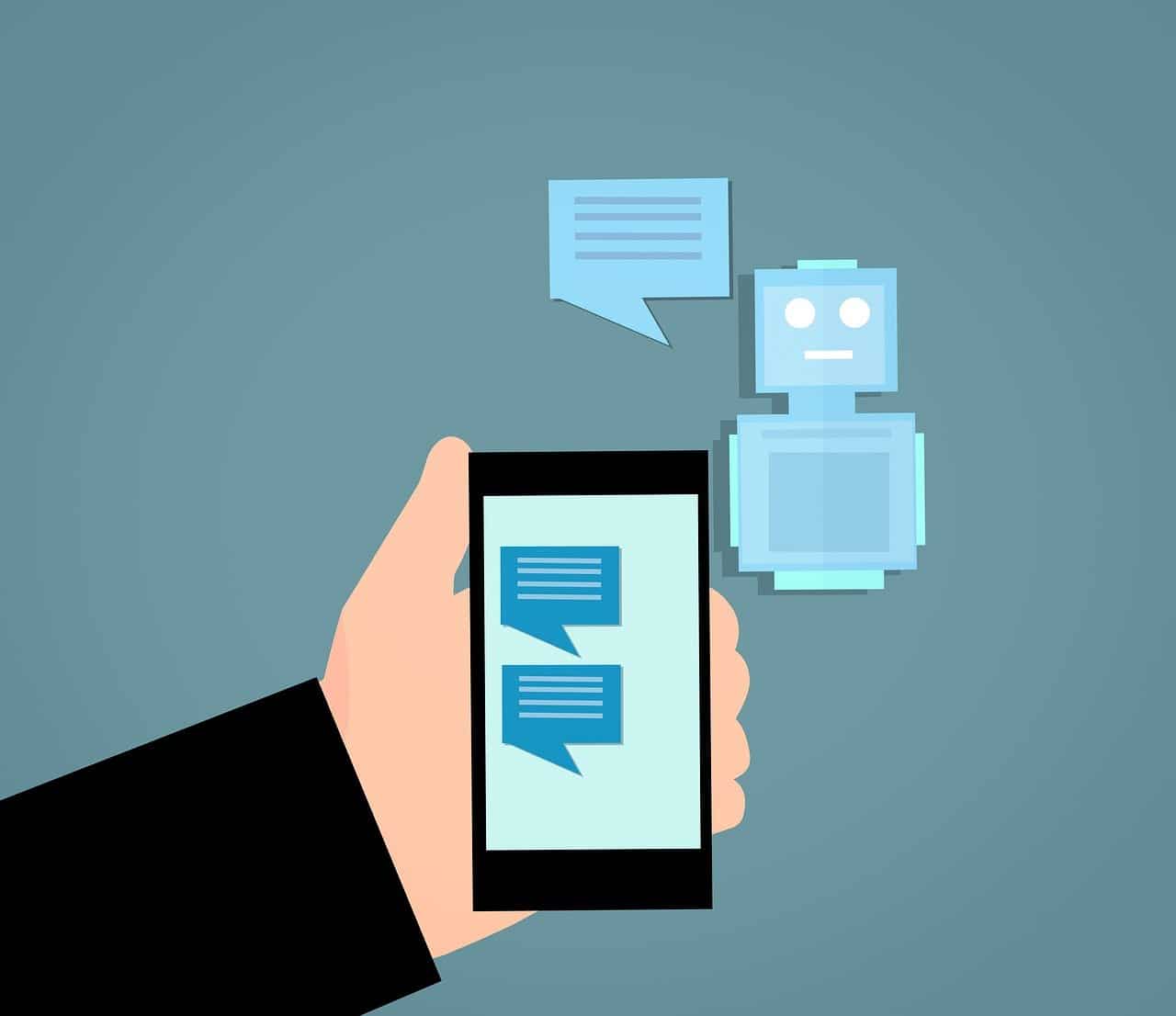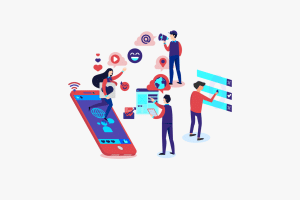Are you utilizing WordPress to help your website’s backend run smoothly? If so, there are simple ways to make that process even smoother than it is already. WordPress offers you access to thousands of plugins that help automate, edit, and deliver your content more efficiently. The best news is that many of these plugins are free, and those that cost money are typically offered at an affordable rate. For your benefit, we’ve broken down some of the hottest and most effective WordPress plugins for you to start utilizing today.
HubSpot
Contact forms can be a chore to put together. Fortunately, HubSpot helps make the contact form development and implementation process a breeze. HubSpot also allows you to create pop-ups, utilize live-chat widgets, access a contact database, and apply your changes directly into your WordPress website.
HubSpot is your all-in-one plugin for contact forms and contact management. You can quickly and easily provide a reliable way for customers to reach out with questions or concerns and to hear back from you.
Gravity Forms
Not every form is a simple one. Not every form should be delivered with a bland, uniform style either. Gravity Forms gives you the tools to create the complex, multilayered forms your business needs. With Gravity Forms you can add quizzes, surveys, polls, and more. This plugin also allows you to manipulate special conditions and rules so that you are only getting the data that is applicable to your needs. The best part is, Gravity Forms provides integration options for other WordPress plugins such as HubSpot.
Jetpack
Jetpack keeps your WordPress website secure. It is one of the premiere bouncers against unwanted entrants and logins. Jetpack offers both basic (free) protection and premium plans with added benefits. Jetpack also offers site accelerator tools to help boost your website’s speed and performance. It also helps make site management a breeze with built-in statistics, theme templates, and dozens of other tools built into its design. Jetpack is a great tool to help your business achieve liftoff and leave the competition far below.
Yoast
Search Engine Optimization (SEO) is arguably the most crucial thing you can do to ensure traffic and success for your website. Yoast is your best friend when it comes to avoiding SEO mistakes and taking that crucial next step towards peak optimization. Yoast actively rates your content and draws attention to areas where you may be making critical SEO mistakes. Yoast helps you craft better content and deliver an experience that both search engines and users are thirsting for.
The SEO Framework
You can never really have too much SEO help. While Yoast is phenomenal in its own regard, there are other plugins that approach SEO from a slightly different angle. The SEO Framework offers dozens of automatic optimization features. This plugin helps you organize and optimize your pages, posts, and content. It helps your website be found by more users not only via search engines but also via various social media platforms.
Grammarly
While it’s not directly a plugin of WordPress, Grammarly is a useful tool that can save you from some costly grammar errors regardless of what website you are using. A plugin for browsers such as Chrome and Firefox, Grammarly operates much like the spellcheck function of Microsoft Word. Grammarly actively monitors your content and lets you know when you’ve made any spelling or grammar errors. Present your customers with the best-written content you can put forward, and let Grammarly help you keep it error-free.
Just Writing
Like Grammarly, Just Writing is an invaluable tool for keeping your content error-free and grammatically correct. However, while Grammarly exists as a browser plugin, Just Writing is made specifically for WordPress. Just Writing takes WordPress’ current writing application a step further and provides you with spellcheck and styling options to help you create great content without having to navigate confusing menus or change pages. Just Writing helps you write better and faster without having to compromise on quality.
Hustle
Are you a fan of generating new leads? Then Hustle is the plugin for you. Hustle is your one-stop plugin for embeds, pop-ups, and slide-ins for your lead generation forms. Hustle gives you more control over your in-content ads and opt-ins within your content. Hustle lets you micromanage the timing and format of your ads so that you can target your content the way it was meant to be targeted. Hustle even comes with its own loadout of targeting options that can be applied to your content, ensuring that you are getting the most leads from your lead generation efforts.
Pretty Link
The typical, default, website link isn’t easy to remember. The typical link isn’t pretty either. Pretty Link is here to fix that. Pretty Link makes it simple and easy to manage and monitor your internal website links. Pretty Link lets you shorten your links to something simple and easy to remember. It also lets you monitor how many clicks your link has generated, where these clicks are coming from, and even what browsers people are using to view your site.
Pixel Caffeine
Facebook has become an integral part of any business’s online presence. As such, it is necessary for your WordPress website to have some inter-connectivity to Facebook and its applicable plugins. Pixel Caffeine lets you do just that by giving you access to Facebook Pixel and Facebook Product Catalog all from within the WordPress plugin. This makes it easier for you to monitor and manipulate Facebook Ads and Ad Conversions directly from the plugin. Best of all, Pixel Caffeine automatically keeps up with Facebook updates.
All in One SEO Pack
Yes, this is the third SEO plugin listed. Search Engine Optimization is not something to be taken lightly. You need to be committed to it if your website is to succeed. Fortunately, WordPress is rife with tools and applications that can do most of the heavy lifting for you. All in One SEO Pack is exactly what it sounds like, an all in one plugin to help automate your SEO and keep your content optimized exactly to search engine standards.
Broken Link Checker
One of the biggest turn-offs a website can have is broken or expired links. Not only do broken links leave a bad impression on the user, but they are also a major red flag for search engine algorithms. Broken links signify outdated content and a lack of attention. Broken Link Checker helps keep your content up to date by identifying links that are no longer in operation. The plugin also provides quick, easy options for you to edit a broken link immediately.
Google Analytics by Yoast
Yoast isn’t relegated only to helping you manage your SEO. Google Analytics by Yoast makes installing and manages Google Analytics easier than ever. This plugin helps integrate Google Analytics directly into your website. You can track outbound and internal links, demographic reports, clicks, and more without having to leave your WordPress dashboard. Google Analytics by Yoast helps you accelerate your business by integrating two services into one manageable place, giving you more time to focus on lead generation and content creation.
Task Freak
As a business owner and website manager, your day is most likely filled to the brim with tasks. Unfortunately, that’s always going to be a factor in working for yourself. However, Task Freak is here to help make those tasks more manageable. Task Freak lets you create projects and assign tasks to multiple different users. There are also built-in features for discussion, file sharing, and even status updates. Task Freak lets you manage your projects from multiple devices and with a team.
OptinMonster
If your email list is going to be effective, it needs to grow. OptinMonster is here to help you do just that. With a focus on converting website visitors into email subscribers, OptinMonster is a very useful tool in lead generation and conversion. OptinMonster helps you create forms, headers, footers, pop-ups, and more with the intention of grabbing the user’s attention and hooking them into your email lists. Email Marketing is just as relevant today as it was 10 years ago and OptinMonster is here to help you take advantage of that system.
Wordfence
What are you going to do if your WordPress website gets hacked? A hack can be crippling to any entrepreneur and their business. Fortunately, there are plugins available to help prevent you from ever having to come face to face with this scenario. Wordfence is designed to do just that. It regularly scans your website to scan for infection and provides you with greater security features, including; blocking features, additional login security, a WordPress firewall, monitoring, and more.
Contact Form 7
Your website will not thrive and grow without engagement. Fortunately, engagement can come from many different sources. Contact Form 7 focuses on making contact through email. Contact Form 7 provides you with tools and resources to create and add multiple contact forms to your website. Best of all, these forms are customizable and can be adapted to fit with almost any design choice and audience preference. Make email engagement easy by utilizing the tools available through Contact Form 7.
WordPress Landing Pages
WordPress not only helps you craft visually elegant, functional landing pages, but it helps you monitor conversion rates, customize designs, and more. Its built-in visual editor allows you to actively view changes as they are made. No more checking back and forth between edits, you can see updates in real-time with WordPress Landing Pages.
Click to Tweet
Click to Tweet is simple, but it is worth more than its weight in gold. This plugin allows you to create “click to tweet” boxes within your blog post, making it simple for readers and users to share excerpts and content instantly via social media. You can place as few or as many clicks to tweet boxes as you see fit. Click to Tweet is your secret weapon to boosting your social media engagement and encouraging users to help spread your content to their own followers.
Fancier Author Box
Ending a blog post can be tricky. Do you have a special tagline? A subheading you attach at the bottom of your posts? If you don’t have an Author Box, Fancier Author Box is here to help you get the ball rolling. Fancier Author Box helps you create a personalized author box, complete with headshot, content, social media links, and more in a matter of seconds. Managed from an easy to use dashboard, Fancier Author Box helps you organize and personalize your authors’ credentials for each of their posts.
Editorial Calendar
It’s difficult to keep track of schedules, and its often difficult to get posts out when they are scheduled. It can often be difficult to keep track of more than one post and to remember what post gets published when. The Editorial Calendar plugin gives you the tools to accurately and adequately manage your content. You can edit posts in the calendar, view and change scheduled publishing dates, and more with this convenient plugin.
Floating Social Media Icon
Social Media is a dominant force in internet marketing. Never before have you been able to share your content more quickly or more easily. Floating Social Media Icon makes it easy for your users to share your content on a variety of social media platforms. You can customize this plugin to meet your needs, including; selecting which social media platforms appear accessible, automatic integration of the plugin to your posts, faster load times, and more.
Conclusion
WordPress is a great platform to utilize for content and website management, regardless of whether it’s your first day on the job or your 100,000th. However, if you are not utilizing the plugins made available to every WordPress user, you are greatly missing out. These plugins are just a handful of the hundreds upon hundreds of plugins designed to help you run your website and create your content more efficiently and more effectively.
Featured Image:
https://en.wikipedia.org/wiki/NEMA_connector#/media/File:NEMA-AC-Power-Plugs.jpg