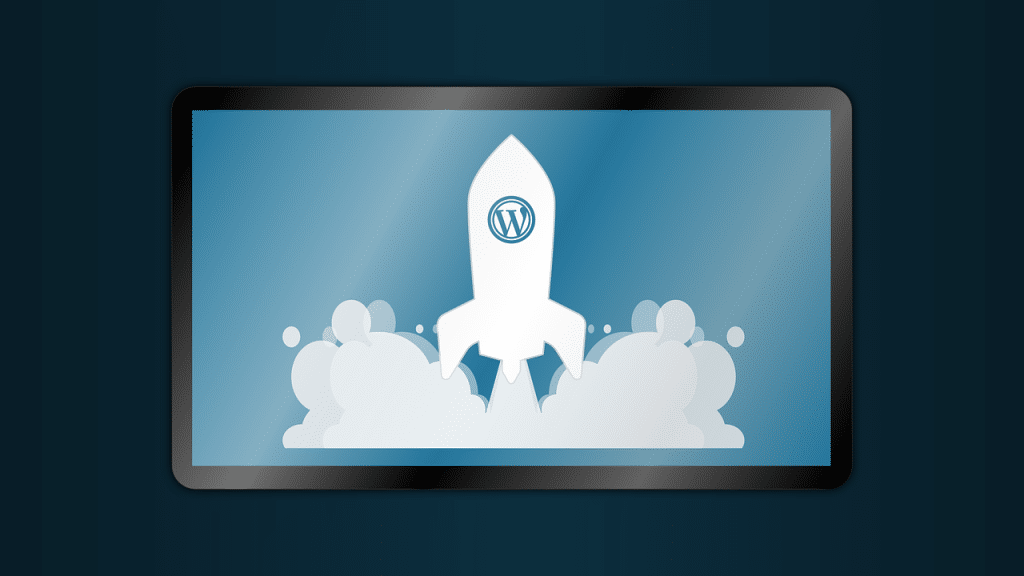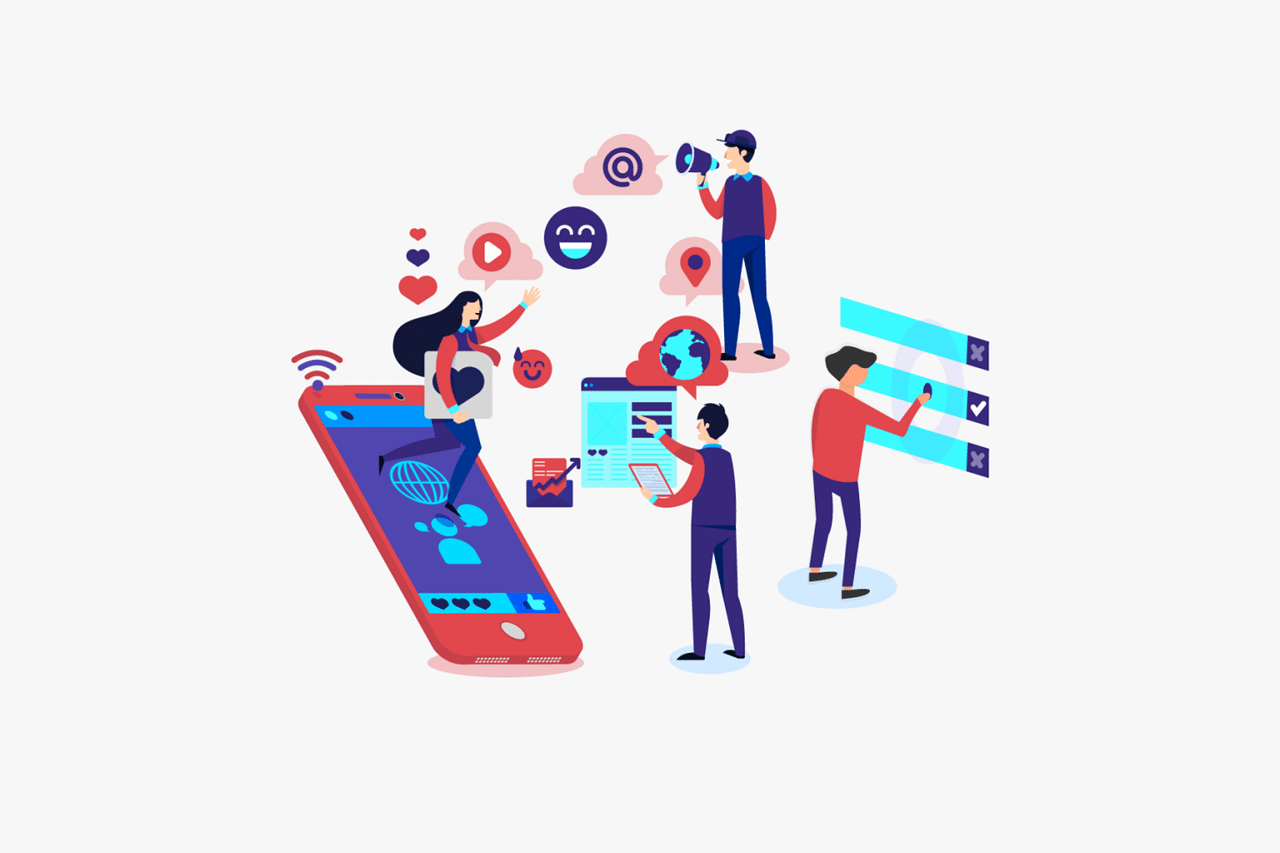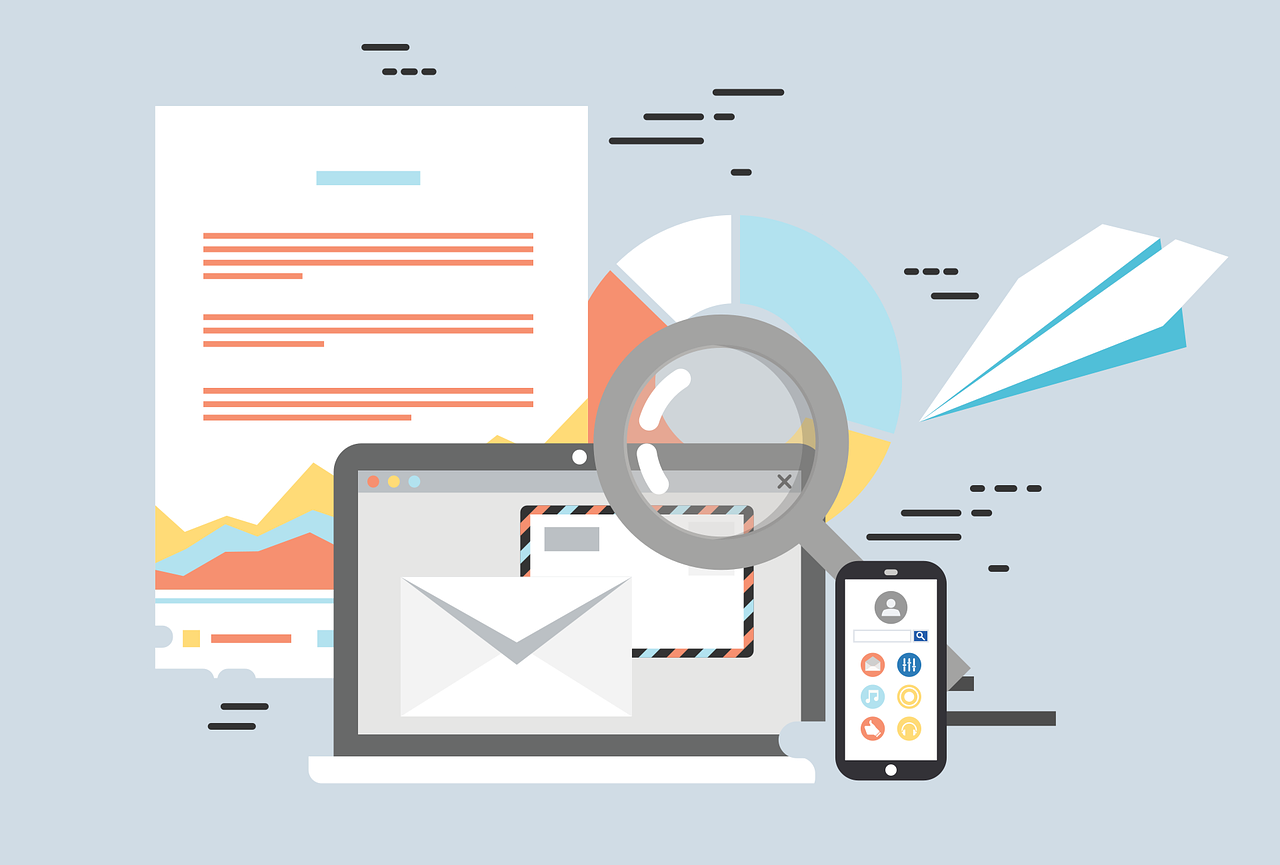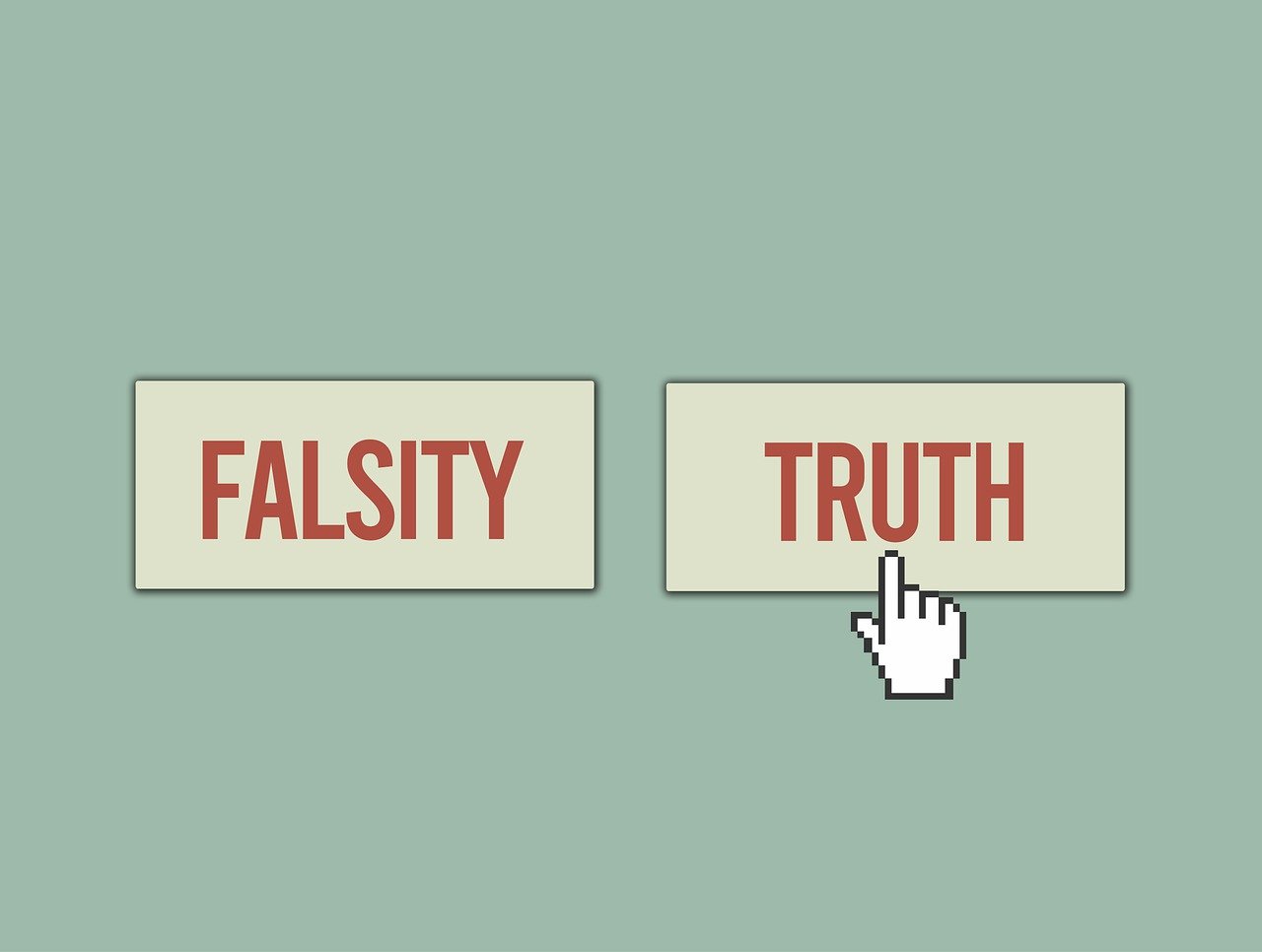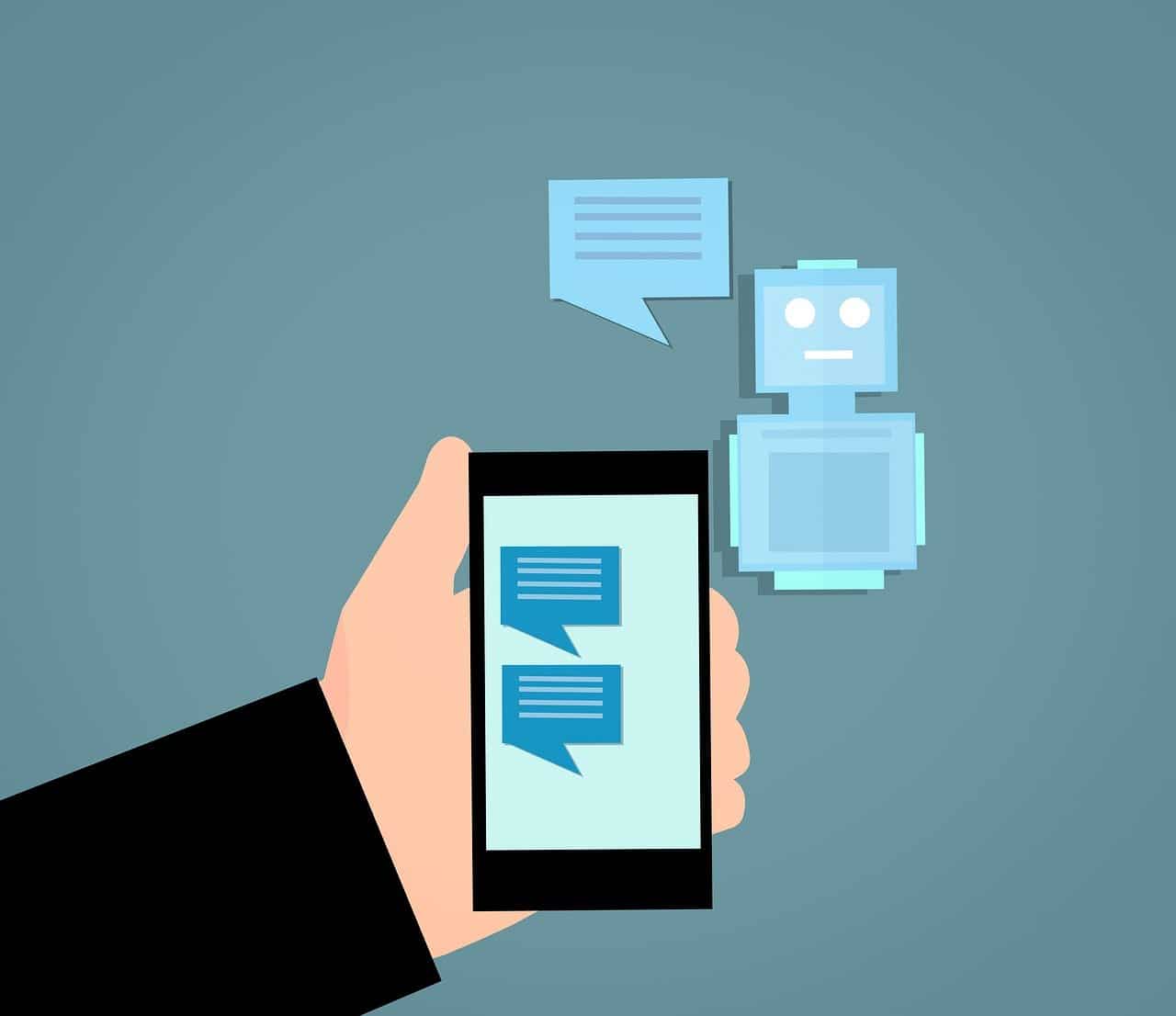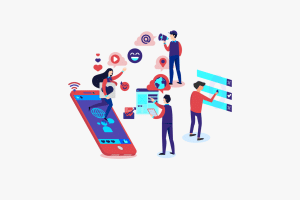With endless customization options available, WordPress is a terrific place to host and maintain your business’ website without incurring crazy hosting costs or needing you to input loads of time into management. If you’re hosting your business’ website on WordPress, you’re going to need plugins to help maximize your experience. There are thousands of plugins available to help you maximize the customizability, reach, and ease of management of your website. This article will help walk you through the basic types of plugins that your website will need for maximum reach and success when ranking on Google and other platforms.
Security
Security plugins are essential to keeping your website secure, especially if you are storing any kind of personal or user information. Security plugins help protect your website from hackers trying to crack into your account, can scan for malware, and can provide you with essential virus protection. Security plugins help keep both you and visitors to your website safe from malicious activity and from being digitally compromised. Many of these plugins offer real time monitoring of suspicious traffic to your website or backend and will send regular emails about any concerns or questionable activity.
SEO
Search Engine Optimization is a necessary component of any piece of content your produce or change you make to your website. This helps refine your content so that it is easily discoverable and held to the highest quality standards. SEO can be time consuming without help. Fortunately, WordPress offers a plethora of SEO analytical plugins that will actively assess your content and compare it with the industry SEO standards. These plugins can provide real-time feedback and advance on how to improve your content so that it has greater appeal to search engines and users alike. These are a must have for anyone seeking to write and maintain a blog or publish articles.
Analytics
Analytics operate similarly to SEO plugins; however, these plugins do not assess the industry viability of a single piece of content. Instead, Analytical plugins provide you with statistics about content and website performance, as well as details about user habits, patterns, and more. Analytical plugins can help you understand the long-term effectiveness of your content and evaluate your overall digital strategies. Make sure that you have a practical understanding of how your website performs by taking advantage of analytical plugins that can help you refine and perfect your marketing strategies.
SSL
An SSL certificate helps verify the owner of a website and keep users secure. It also changes the address of your website from http: to https:. It sounds like a minor difference, but it means a lot. An SSL certificate helps keep user data secure, prevent fake versions of a website from gaining traction, and signifies that your website is one to be trusted. More importantly, without one of these certificates Google tags a site as “Not Secure”. Fortunately, WordPress offers plugins that can help you quickly and easily reach “secured” status by providing you with an SSL certificate to keep you and your users safe on the internet.
Page Builder
Managing and designing a WordPress site can often be time consuming and even overwhelming. Fortunately, WordPress offers a variety of plugins that are designed to make this process as smooth, quick, and easy as possible. Front-end and Back-end plugins are available to keep your pages and posts seamlessly formatted, easy to redesign, and easy to apply. They also come with templates and tips that can help you understand and meet the latest and most effective design trends. Make website management stress free by taking advantage of page building plug ins.
Comment Moderator
Moderating comments can be difficult, especially if you have an active audience. There are many people on the web who might comment miscellaneously on your articles, attempting self-promotion, or even attacking you. If you can’t immediately respond to or resolve this comment, others might see it out of context and be turned off or ill-informed about your website. Comment Moderator plugins help you respond to and resolve comments quickly. They can enable your website so that all comments need approval before being attached, they can send you direct messages when comments are received, and they can even automatically respond if you are unavailable.
Forms
Forms are another aspect of website management that can be time consuming and frustrating. Fortunately, WordPress offers many plugins that help create form templates and send out forms automatically to users visiting your website. This allows you to quickly send out and receive information from interested parties with minimal input on your part. This means that you can sort through information quickly and address potential customers with confidence without requiring much work on your part. Forms help you assess the viability of users on your website, gather and distribute information, and keep your audience engaged with ease.
Membership Management
If your website stores user information or user profiles, you’re going to need an efficient and secure method of managing their usernames, passwords, and other confidential information. WordPress can help make the process easy and secure through a variety of membership management tools and plugins. These can help guide members through the membership process, securely set up usernames and passwords for them, and help assist them if any of that information is forgotten or compromised. These plugins make managing your recurring customers, clients, and orders easy. Make sure that you are making things easy for both you and your customers by utilizing these plugins today.
Conclusion
Creating and managing a website can seem like a monstrous task if you are not prepared for it. Fortunately, WordPress makes the process a breeze with its wide variety of plugins and tools. These can help you keep your website secure, efficient, analysis, well designed, and well managed without requiring lots of prior knowledge or time-consuming work on your part. Make sure to keep your plugins updated and to use them often to achieve maximum results and to watch your business generate traffic that soars past your expectations.
Featured Image:
Image by fsweb_de from Pixabay