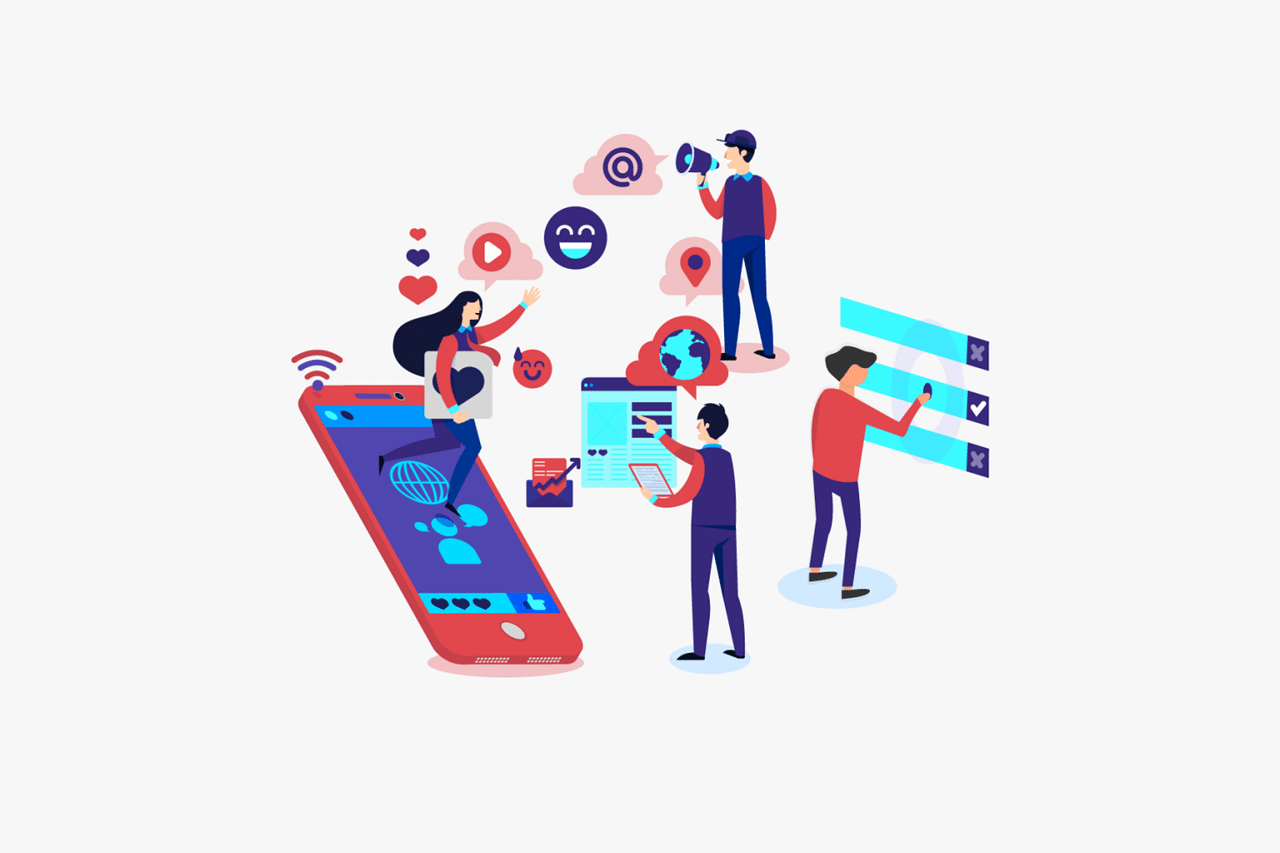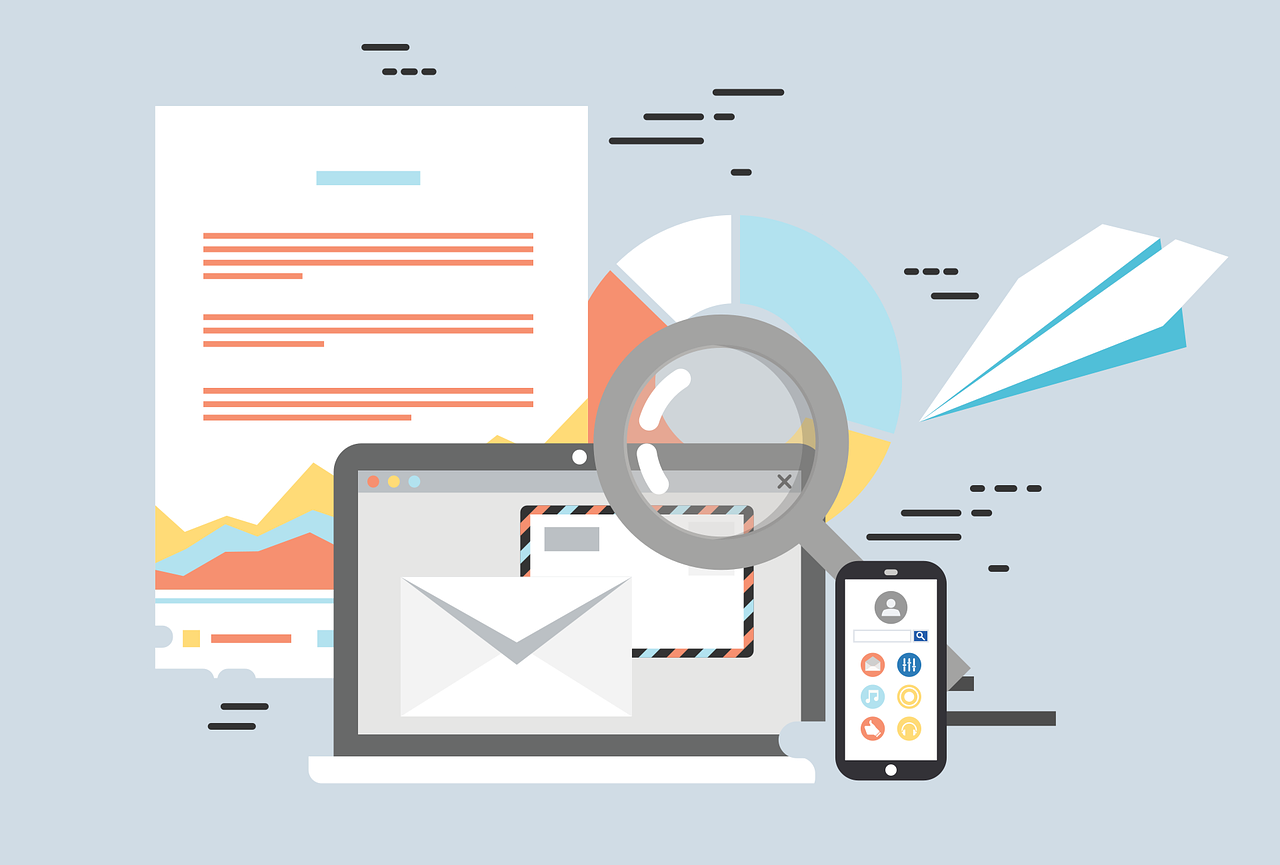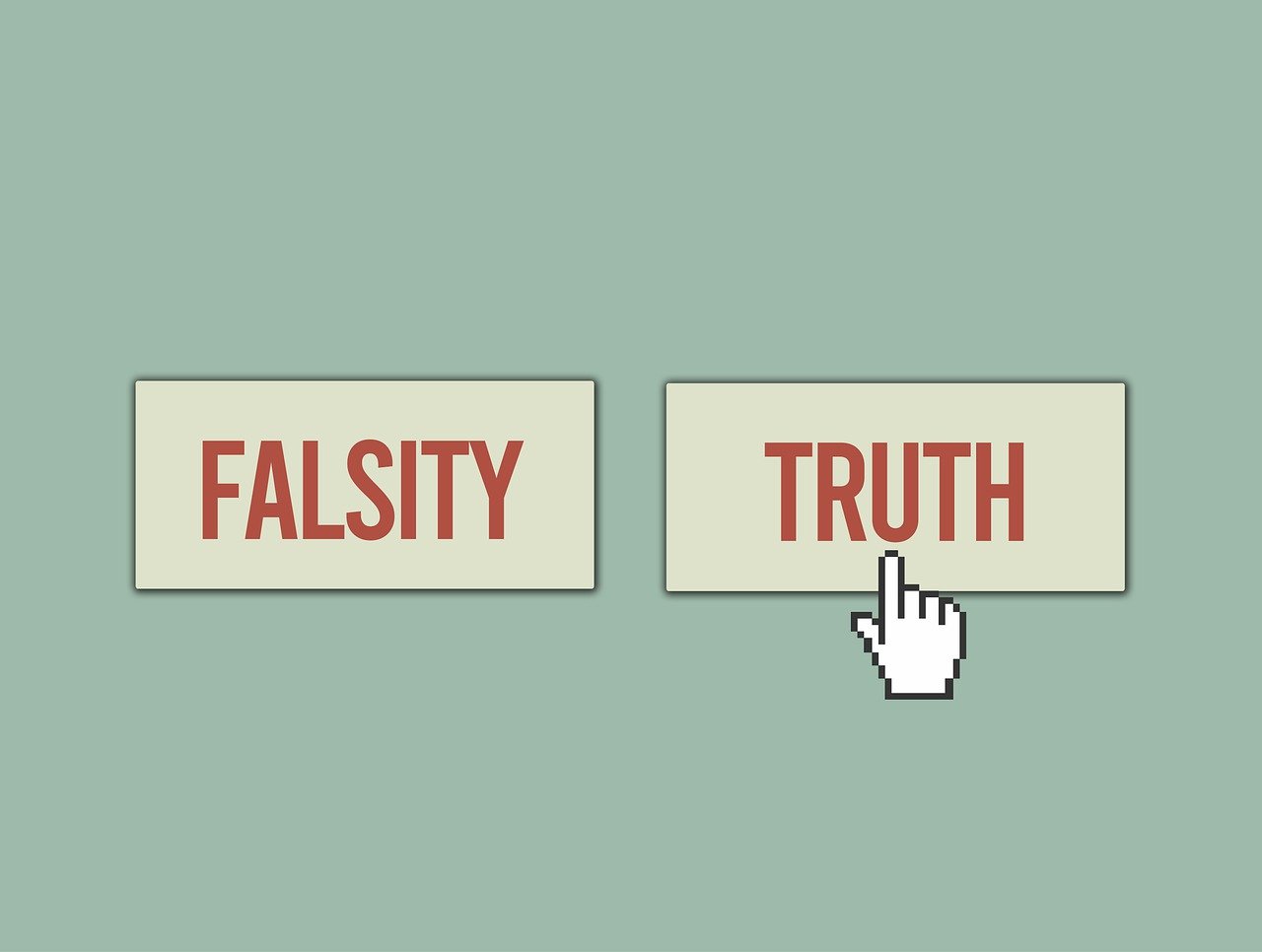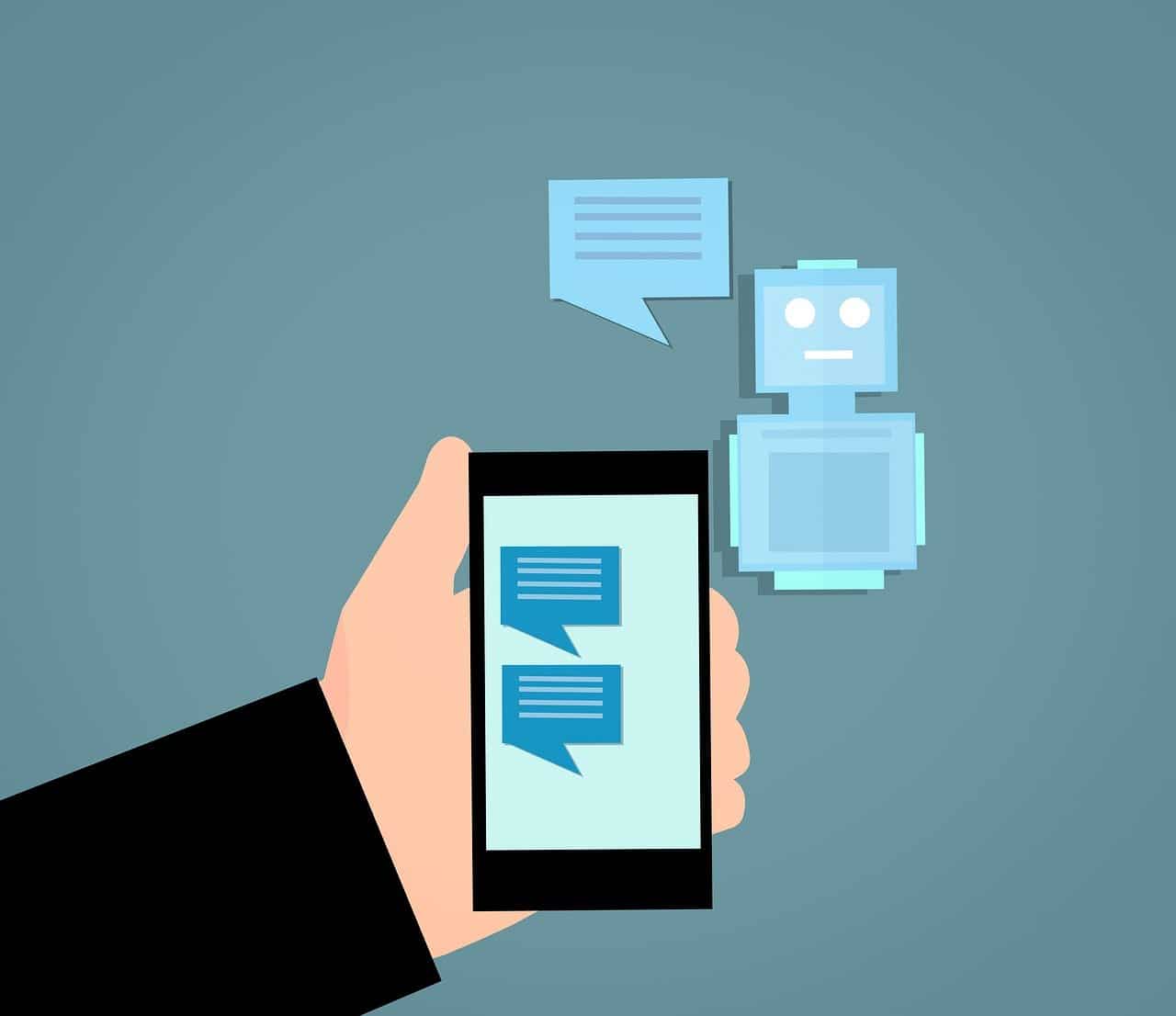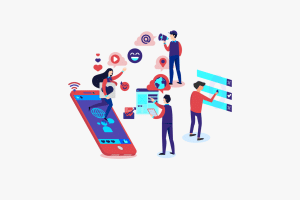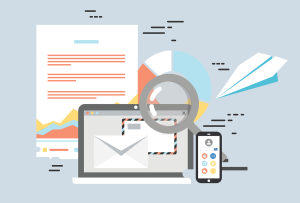Managing a website for your business often seems like a daunting barrier to entry. However, you shouldn’t be deterred by that step. In fact, it’s never been easier to set up and manage a high-quality website. There are dozens of hosting sites and website management applications available in a few simple clicks. One of the hottest of these platforms is WordPress, a site with both free and premium options that make website management hassle-free. WordPress is a very popular platform that comes with thousands of different customization options, including; themes, plugins, tools, and more.
This article is designed to help you better understand your WordPress website, while training you to be a stronger and more effective writer for your audience, regardless of your current skill level or experience. Start writing quality content and streamline your WordPress experience with the tips and tricks outlined below.
Write What You Know
The best way to write effective content is to write what you know. Nobody is interested in reading articles written from the perspective of someone who doesn’t know what they are talking about. The most helpful thing you can do for your WordPress blog and/or website is to write what you know. This doesn’t mean you need to become an expert in a vast array of different subjects and topics. In fact, it’s okay if you’re an expert in subjects you’d consider simple or down to Earth. You can write personal stories, helpful how-to guides, and even personal tips and tricks that help you get the job done. The important thing is to focus on what you excel at and try to pass that knowledge or those stories on as best as you can. People love what other people are passionate about, and your best bet when starting out is to share that passion to the best of your ability.
Keep it Relevant
While it’s important to write what you know, it’s equally important to be aware of the usefulness and relevance of what you know. Just because you have mastered a specific subject doesn’t mean that there is a great hunger for that insight. The inconvenient truth of the matter is that just because a topic is complex and interesting to you doesn’t mean that that knowledge was meant to be translated to a larger audience.
Keeping with relevance, it’s also important to make sure that your content is up to date and is addressing modern topics. There’s no sense in debating cases that have already been closed or breakthroughs that have already become commonplace. Make sure that you are writing things that people are actively searching for more knowledge on or breakthroughs that people might not be aware of yet.
Explore Interesting Topics
Just because a topic is relevant, doesn’t mean it is interesting enough to hold an audience’s attention. The longer and drier your written content is, the more difficult it is to keep your topics interesting. Make sure that you are not wasting time on uninteresting topics. If you are boring your audience, you are losing your audience.
A great way to avoid uninteresting topics is to keep away from general ideas or repetitive information. For example, nobody really needs an article detailing how to set up a Facebook account. However, an article detailing tips for growing a new Facebook account is a different story. Make sure that you are taking ideas and subjects a step further than the obvious. Obvious information does not need to be written about. However, if you can add voice or substance to obvious topics, you can keep your content interesting and retain the audience’s engagement.
Titles/ Headlines
Your article title matters much more than you think. Headline titles matter as well. Not only does proper titling clue your audience into what information you’re going to share, but it helps organize your information both visually and under the surface. Users and visitors to your website aren’t the only ones examining your titles and headlines.
In fact, Search Engine Algorithms are constantly examining your content. These algorithms evaluate titles and headlines as well as the content they help organize. When your titles and headlines are misleading or vague, it hurts your search engine rankings. Google wants its users to be satisfied, and that means that it wants its users to find exactly what they are looking for. Proper titles and headlines help search engine algorithms guarantee just that, that its users are being directed to content relevant to their search terms.
Summarize
Another way to help ensure users that your content meets their needs is to summarize your content appropriately. These summaries should be accessible through any front pages on your website, as well as through your search engine snippets. A proper summary gets to the heart of the content but teases a little extra. Appropriate summaries steer clear of vague terms and facts. However, they shouldn’t get too in-depth either. Rather, a solid summary of your article or content should contain the necessary details to answer the questions, “What is this?” and “How will it help me?”. Your summary should answer both of these questions, though not in full. You want to use your summary as bait to draw a visitor into your website and into the full depth of your content.
Use Social Media
Social Media is your business’s best friend. Not only are social media platforms accessed daily by billions of users and potential clients, but the majority of them are free. This means that your business has the potential to be instantly connected to thousands of leads each day. If you are not using social media to promote your WordPress website, you are losing out on thousands of clicks, reads, and shares.
Make it a habit of sharing each and every post you make to your various social media accounts. Don’t be afraid to expand to as many different social media platforms as you deem relevant. The more connected your WordPress website is to the various social networks out there, the more connected your business is to real, paying customers.
Easy to Read
Don’t make your content any more convoluted than it needs to be. If you are worried about sounding smart or informed, you are writing pompously. It’s more than okay to use technical terms and more advanced vocabulary when the topic of a piece of content calls for it. However, it is almost never beneficial to be more complicated or more complex than what the situation calls for.
People enjoy reading articles and blogs that are easy to read. This doesn’t mean that you can’t challenge your audience with the complexity of the subject matter, but that you should take care not to challenge them too heavily with your prose and writing style. Small words are okay, especially when trying to break down a complex issue for an audience that needs to be educated on said issue. Take advantage of Yoast SEO’s Flesch Reading Scale tool and let WordPress help you craft your content to be as readable as possible.
Design Choices Matter
Along with being easy to read, your website and content need to be easy to look at. A picture is truly worth a thousand words for your website. If your content is not laid out in an aesthetically pleasing way, it is unlikely that it’ll be read. Nobody wants to be presented with unappealing visuals. If your website design consists of a white background and a few plain colored menu bars, your website is not appealing. Conversely, if your website is cluttered with colors, patterns, and sub-menus, you have a design problem as well.
Your best bet as a WordPress patron is to use one of the many simple, yet effectively designed themes and layouts created by WordPress for its users. Many of these templates are free and even those that aren’t can typically be purchased for merely a few dollars. These templates help visitors navigate and digest your content with greater ease.
WordPress Has All the Tools You’ll Need
WordPress makes content creation and website management easy. With thousands of plugins, themes, and built-in website management tools available to you through the website’s back end, it is nearly impossible to fail or work yourself into a corner. WordPress is designed to give you every tool you need to create and promote a top-tier website.
If you are not using the tools that WordPress lays readily at your disposal, you are setting yourself up for failure. Odds are, you are not an expert in every aspect of website management. WordPress offers tools and extensions to guide you through those knowledge gaps and achieve maximum results. This means better search engine results, higher engagement, and more leads being converted into paying customers. Use these tools to get the most out of your website and your business.
Simple Formatting
Remember the phrase, “Keep it simple, stupid”. It’s an adage that’s been used ad nauseam, but it still applies even in the digital age. Your content needs to be organized, but oftentimes in the process of organization, we can create accidental disorganization. Your website should be designed, and your content created with the intention of keeping things simply formatted. Menus should be easy to navigate and relatively short. Written content should be broken up into smaller chunks via headers and images. Fortunately, WordPress has plugins to help you format and organize your content in a more efficient manner. Just remember not to design and layout your content in a way that you would want to read it, even if it wasn’t your own.
Using Images
Your content needs images. Your home page needs images. If you are shying away from images because of cost or a lack of desire to create them, you are putting the readability and quality of your content in jeopardy. A header image, for example, is one of the most effective ways of cluing your audience into the content that you are about to present them with. Images help set the tone for an entire post as well as its subheadings. Use images to not only make your content more aesthetically pleasing but higher quality as well.
The Comment Section Matters
The Comment Section is oftentimes a daunting aspect of website management. Are you really brave enough to see how people are reacting to what you’ve created and put out there? The internet is filled with horror stories from people being attacked or berated in the comment sections on social media. However, most of these horror stories don’t apply to your business. In fact, the benefits of the comment section far outweigh the potential negatives. The Comment Section not only gives you the ability to see what questions/concerns that your readers have over your content, but it also affords you a space to answer them openly. The Comment Section gives you a second chance to address and expound upon your work, but in a way that is meaningfully tailored to a specific member of your audience.
Lead Lists/ Newsletter
Lead Lists or Newsletters are the best way to keep your readers up to date with each new article that you put out. Sign-ups can even be integrated into your existing WordPress website. If you are relying only on social media and aren’t taking advantage of the direct line that mailing lists give you to your visitors’ inbox, you are missing out on clicks, leads, and sales. It’s that simple. Maintain a newsletter or lead list to keep your readers in the loop and up to date with the content you’ve created for them.
Conclusion
WordPress is one of the premier website management tools at your disposal. And to make it even better, WordPress comes with dozens of management and enhancement tools and extensions of its own. If you’re just starting out with WordPress or if your existing WordPress website just needs a jump start, take note of the tips and tricks offered above. Remember that your content is created for the visitors and potential customers your website reaches, and WordPress is designed to help you reach them further with the utmost efficiency.
Featured Image:
Image by mediamodifier from Pixabay